QNAP NAS 4.3.5 Update Error “UPGRADE CAN’T BE PERFORMED”
I had an issue with QNAP TS-251 where it would be stuck on 4.3.5 firmware and updating attempts would result in “Firmware upgrade can’t be performed. Please check the network connection, or update it manually.” error. Since I have not made any changes to network settings, I tried to updated it manually but that failed as well.
Although there is no formal communication from QNAP this looks like a word-wide malware infection affecting variety of NAS devices. Malware is altering /etc/hosts files making NAS OS unable to connect to updating server.
Best solution is to contact QNAP support, they are most likely remote into your environment and fix your server for you. Following command provided by QNAP fixed the issue for me. It is essentially a script to find and remove the malware. SSH into your server as admin and type in following command:
curl https://download.qnap.com/Storage/tsd/utility/cleanme.sh | sh
Once that is done, restart and login to QNAP interface, you should be greeted by update notification:
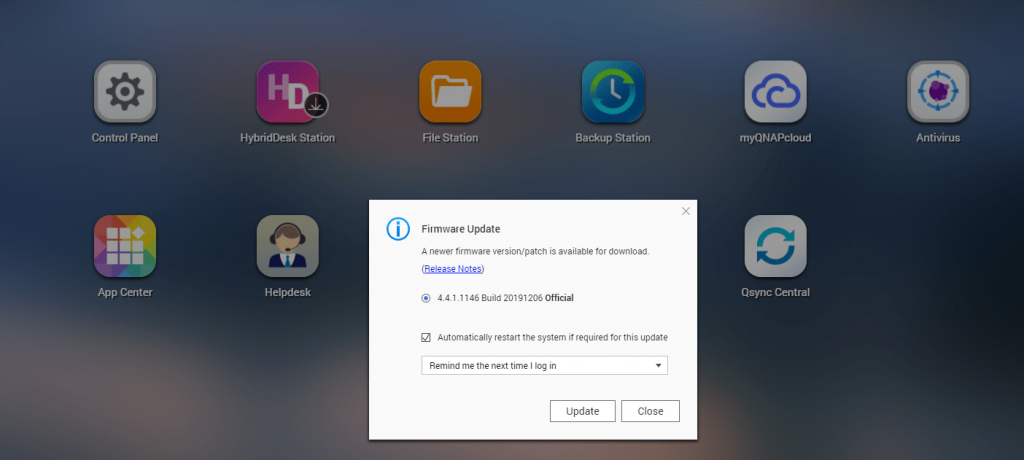
More on the topic: