WINDOWS 10 UPDATE ERROR 0XC1900223 – Possible solutions
Ah, the good old fashion error 0xc1900223 during Windows update. We all got this at some point and there are as many solutions on the web as Microsoft technicians word-wide. To make life easier I have gathered a list of most common fixes.
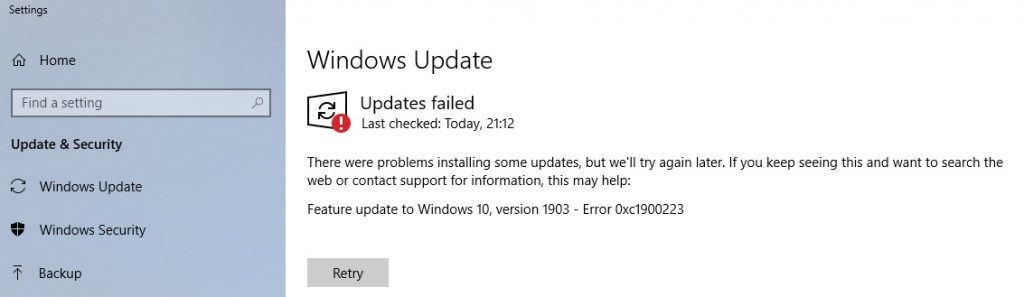
Try again later (Official Microsoft Fix – “Windows Update will try again later and there is nothing you need to do at this time.”)
Temporary disable antivirus, firewalls or VPNs.
Try to free up some space on C: drive. Recommended minimum is 20GB.
Try updating via Update Assistant – It might not fix your problem but at least should give you more feedback what is stopping Windows from updating.
Restart Windows update service.
If nothing works try contacting Microsoft support, in most cases they will be happy to remote in and perform CMD-magic to fix the issue (Windows Key > Type in “Get Help”).