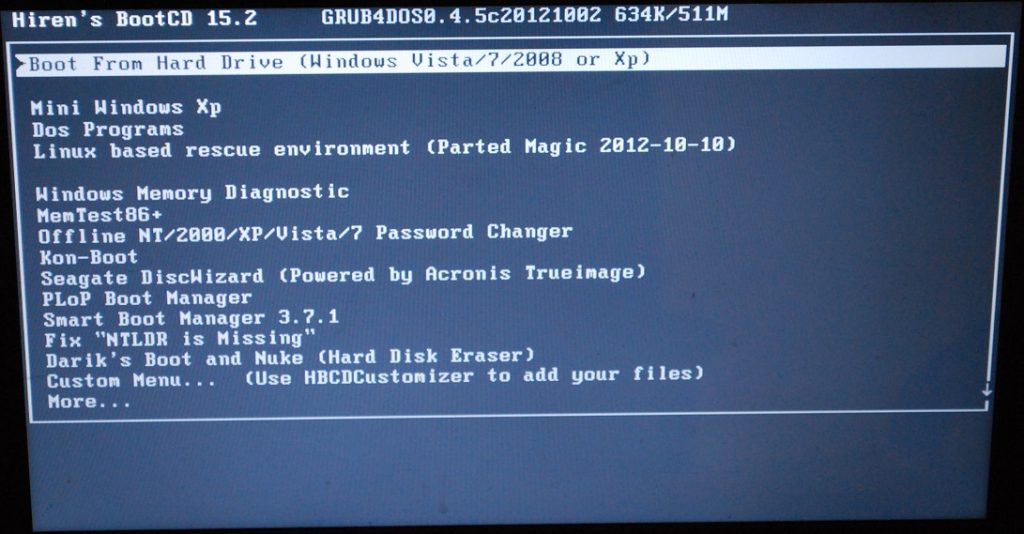ASUS Recovery Error 1029
So I was trying to fix my recovery partition in my friend’s Asus laptop and everything was fine till it popped out with 1029 error. This is a common problem with Asus laptops and the reason is unknown but I have finally found a way to fix it.
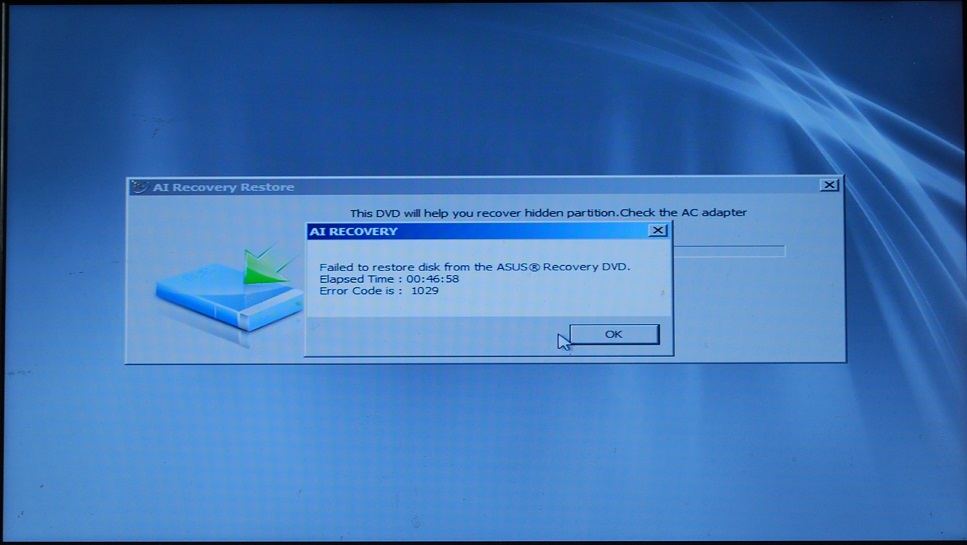
- First of all you will need a Hiren’s boot CD. Download it, unzip it and burn it into a blank CD.
- Once you get the error message, take the recovery DVD out and press OK so the laptop will shut down.
- Turn it on, press F9 couple of times while laptops boot up, insert Hiren’s boot CD and restart it. Once Hiren’s boot CD loads up – choose the first option from the top “Boot Form Hard Drive”.
- You should now see the recovery partition language option. Just remember it may not work for first time and remember about F9 in step 3.