Drupal 10 on Xampp – Fix gd & OPcode extensions
Drupal 10 installation on Xampp is fairly straight forward. Copy files over to html directory and go through installation steps. Drupal does however require GD PHP extension and optional OPcode caching to be enabled within Xampp ecosystem.
This tutorial will guide you how to enable both in a couple of simple steps.
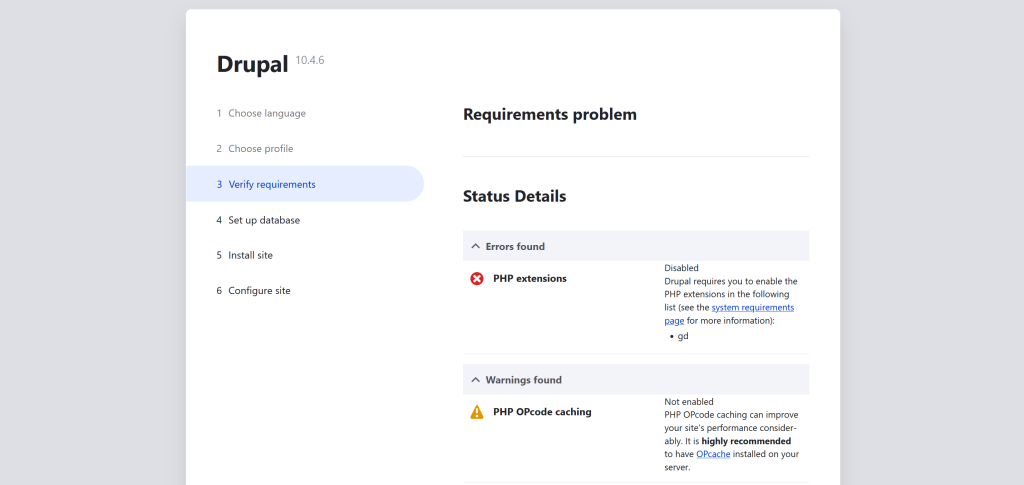
- Go to PHP install folder, usually located “C:\xampp\php”.
- Find “php.ini” file, right click and open in Notepad ++.
- Find and change following lines:
Line 931:
;extension=gd
Change to:
extension=gd
Line 964:
;zend_extension=opcache
Change to:
zend_extension=opcache - Restart Apache by clicking on Stop and Start within Xampp control panel.
- Click on “try again” at the bottom of the page, installation should now proceed to next step.
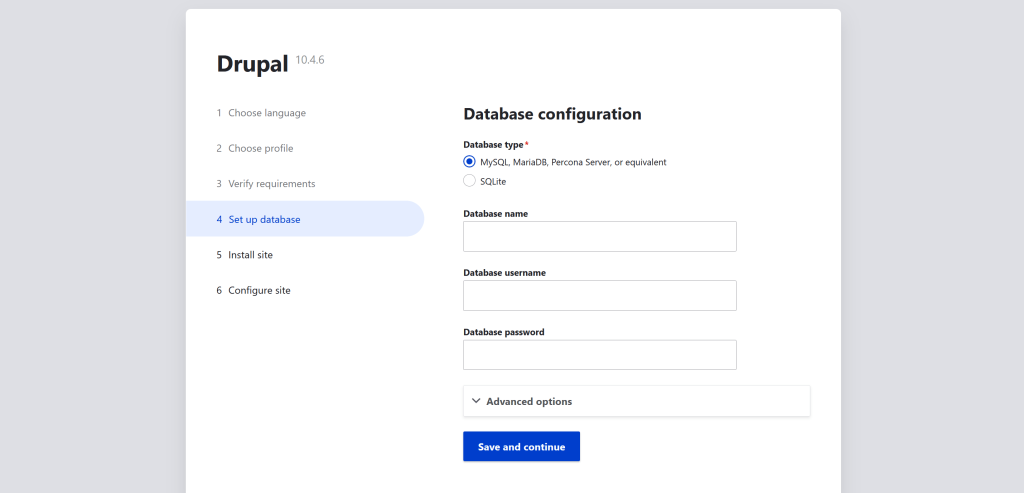
Stack:
- Drupal 10.4.6
- Xampp 8.2.12
- PHP 8.2.12
- Windows 11 24H2