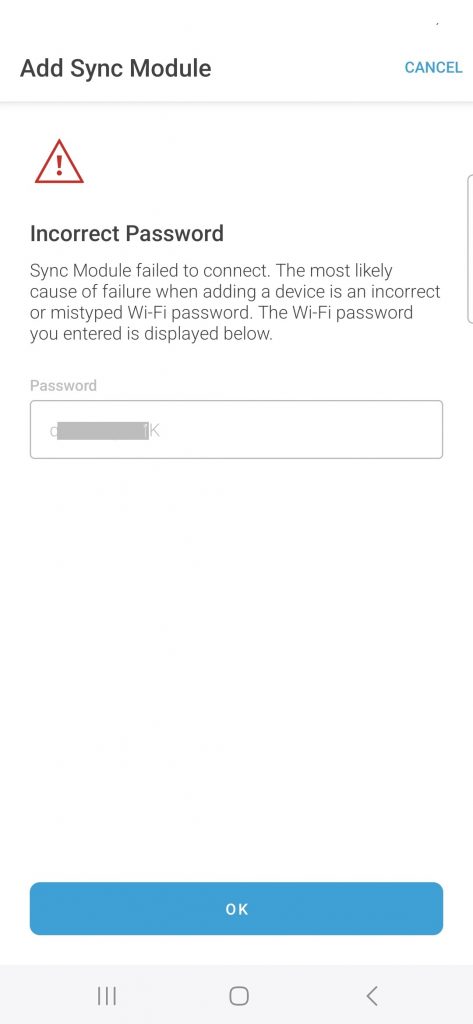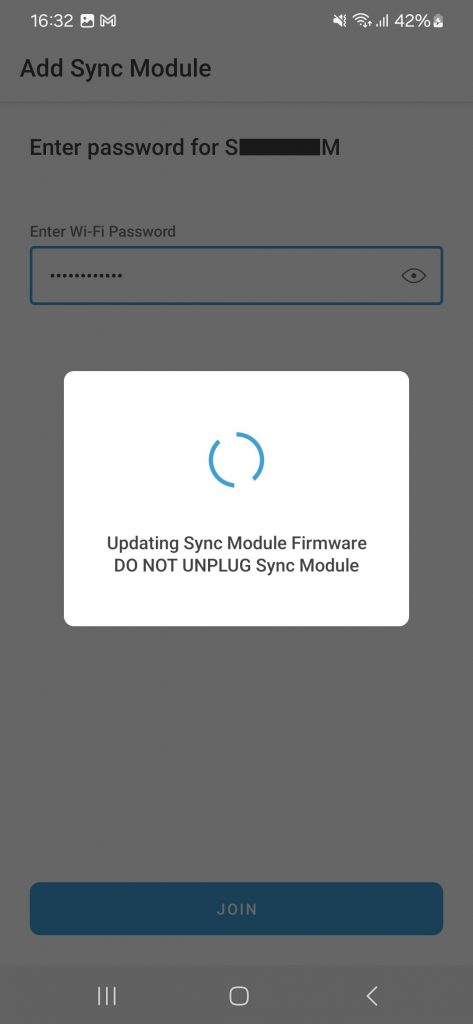How to fix Blink Sync Module Wi-Fi Incorrect Password Issue
While changing local network, sync module has tendency not to accept new Wi-Fi password. This is fairly easy to fix however can be tricky as the process is not documented properly on Blink’s support pages. The trick is to force sync module to update its firmware via smartphone before connecting it to new Wi-Fi. Let’s do this step by step.
- Make sure you have latest Blink app installed on your smartphone.
- Disable mobile data on smartphone, Wi-Fi only!
- Unplug sync module from power.
- Push the small reset button and while holding it, plug sync module to power. Release reset button when you see blinking red light, this should take couple of seconds.
- Now wait couple of minutes, sync module will eventually go to discovery mode (blinking blue and steady green).
- Proceed with the steps to add your sync module as usual. Firmware will be updated before app will ask for a Wi-Fi password.