Samsung Galaxy Watch Active – Pairing forever
The Problem
While trying to pair smartwatch to phone, process is stuck on “Finishing pairing…” screen. Restarting phone and watch does not help.
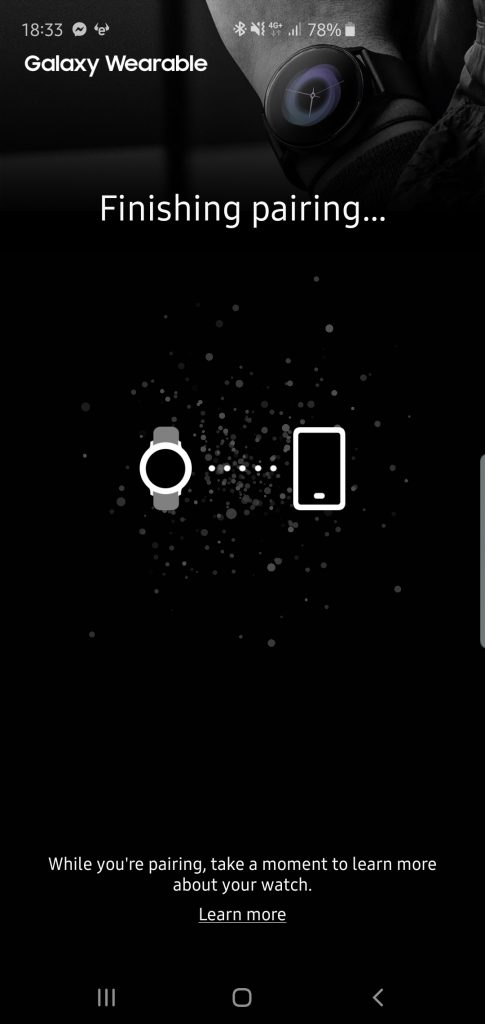
Fix
The trick is to reset watch to factory settings using hidden recovery menu. Let’s do this step by step.
- Place watch on a charging station. At this stage it is hard to determine level of battery.
- Remove “Galaxy Wearable” app from phone. Let android install the latest verion later on.
- Unlink smartwatch from phone within Bluetooth settings. You can restart android just in case.
- On your watch, press and hold the Power / Home button (bottom right-edge) until Rebooting screen appears then press the same button repeatedly until “Select Reboot Mode” screen appears.
- Keep pressing Power button to select “Recovery” option.
- Hile Recovery is highlighted, press and hold Power button. The watch should reboot, it might take serval minutes till watch is ready.
- Once the watch fully boots, proceed as normal. Go to phone Bluetooth settings, select smartwatch to pair and let android install the latest version of Wearable app.

Tested on Samsung Galaxy S10 Plus & Galaxy Watch Active (1st gen).
Did it help? Comment below!